Position
static [ˈstætɪk]
默认值,没有定位,元素出现在正常的文档流中,会忽略 top,bottom,left,right 或者 z-index 声明
relative
生成相对定位元素,相对于其原来位置进行定位,元素的位置通过 left、top、right、bottom 属性规定
元素定位永远相对于元素自身位置,和其他元素没有关系,也不会影响其他元素。
absolute
生成绝对定位的元素,相对于 static 定位以外的一个父元素进行定位
元素位置通过 left、top、right、bottom 属性规定
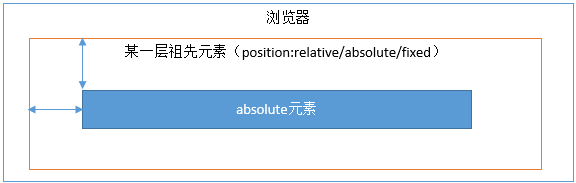
浏览器会递归查找该元素的所有父元素,如果找到一个设置了非 static 的定位元素,就以该元素为基准定位,如果没有找到,就以浏览器边界定位
但是它具有破坏性,会导致其他元素位置的变化
fixed
生成绝对定位的元素,指定元素相对于屏幕视口的位置来制定元素位置。
但是它具有破坏性,会导致其他元素位置的变化
sticky [ˈstɪki]
相对它的最近滚动祖先(nearest scrolling ancestor)和 containing block (最近块级祖先 nearest block-level ancestor),包括table-related元素,基于top, right, bottom, 和 left的值进行偏移。偏移值不会影响任何其他元素的位置。
inherit
规定从父元素继承 position 属性的值
js
<!DOCTYPE html>
<html lang="en">
<head>
<meta charset="UTF-8">
<title>Document</title>
<style type="text/css">
.insert {
position: relative;
z-index: 100;
background: green;
width: 300px;
height: 300px;
top: 100px;
}
.parent {
/*position:relative;
z-index: 1000;*/
width: 200px;
height: 200px;
/*left:0;
top:-50px;*/
border: 1px solid #eee;
}
.subbottom {
position: relative;
z-index: 50;
width: 200px;
height: 200px;
background: red;
top: -100px;
left: 0;
}
.subtop {
position: relative;
z-index: 1100;
width: 100px;
height: 100px;
left: 0;
top: 0;
background: blue;
}
</style>
</head>
<body>
<div class="insert"></div>
<div class="parent">
<div class="subtop"></div>
<div class="subbottom"></div>
</div>
</body>
</html><!DOCTYPE html>
<html lang="en">
<head>
<meta charset="UTF-8">
<title>Document</title>
<style type="text/css">
.insert {
position: relative;
z-index: 100;
background: green;
width: 300px;
height: 300px;
top: 100px;
}
.parent {
/*position:relative;
z-index: 1000;*/
width: 200px;
height: 200px;
/*left:0;
top:-50px;*/
border: 1px solid #eee;
}
.subbottom {
position: relative;
z-index: 50;
width: 200px;
height: 200px;
background: red;
top: -100px;
left: 0;
}
.subtop {
position: relative;
z-index: 1100;
width: 100px;
height: 100px;
left: 0;
top: 0;
background: blue;
}
</style>
</head>
<body>
<div class="insert"></div>
<div class="parent">
<div class="subtop"></div>
<div class="subbottom"></div>
</div>
</body>
</html>